By Zach Cochran, VP of Media, Door No. 3
When you’re a challenger brand being outspent by a category leader, every marketing dollar must be invested wisely. You have to resist the myriad of paid media channels and commit to tactics that will drive the biggest ROI. Which channels to choose depends on the product and the objective. For most of our clients, this typically involves a significant digital media component that allows for optimization between channels.
Which leads us to the “A” word: attribution.
If you work in digital marketing you’ve probably had to answer questions about attribution, and there’s no shame in admitting it's confusing. Before we dig deeper, let's review what it actually is.
Attribution is a method of evaluating the combination of online touch points that influence or assist a conversion to a sale, allowing you to identify which channel should receive the credit.

Think of it like the "Big Salad" episode of Seinfeld. At Elaine’s request, George buys her a big salad from Monk’s restaurant, but George’s girlfriend, Julie, takes credit for it when she hands it to Elaine in Jerry’s apartment. Elaine thanks her, and George gets no credit, ultimately causing a massive rift between George and Julie. In the digital media space, an effective attribution model makes sure channels get the credit they deserve.
Now, I’m going to break down the difference between a last-click model and the multichannel attribution models that can be found within Google Analytics (GA) to track the customer journey. Spoiler alert: I’m pained to say that far too many advertisers are still using a last-click model.
Last-click attribution. Good but not good enough.
The last-click attribution model, also called last-interaction, is the default attribution model for standard reporting in GA and is still heavily relied upon by far too many marketers. Last-click attribution assigns 100% of the credit for a site visit, goal completion or conversion in GA to the last touchpoint (click) that immediately precedes it. Think back to the "Big Salad" example. Last-click would give all the credit to Julie.
The flaws with this particular model of attribution are well documented so we won’t get too deep into that right now. The main issue with the last-click model is that it does not provide a complete picture of the effectiveness of your digital channels throughout the customer journey.
As marketers, we know that there are multiple touch points in the funnel that work to push users towards conversion. Logic would tell us that assigning 100% of the credit to the last-click channel is not an accurate way to measure the overall effectiveness of all your marketing channels. Additionally, we often see cases where a company will place conversion pixels for their Facebook, display or other channels in order to track their results and then refer to the last-click model in GA to also measure the campaign. Of course, there will be a large discrepancy between the number of conversions tracked through your individual channel reporting and your GA reporting. This opens the door for a whole lot of questions.
Why are the numbers reported from individual channels so different from GA?
Why are my totals way too high when I add my individual channel conversions together?
Which of these channels actually drove the conversion?
These are all fair questions and can be very difficult to answer. After all, you’re looking for assurances. You want confidence around where to spend future marketing dollars! Never fear, there are better models available to you. Pour yourself another cup of Joe and I’ll break them down.
Getting to a smarter GA model.
As mentioned, GA defaults to a last-click (or interaction) model on standard reports, which we now know is not an ideal form of modeling. The good news is GA also allows you to choose between six other default models in its model comparison tool. They include Last Non-Direct Click, Last Google Ads Click, First Interaction, Linear, Time Decay and Position-Based. You can also create custom attribution models here, should you choose to do so.
Below we’ll take a quick look at each of these models of attribution.
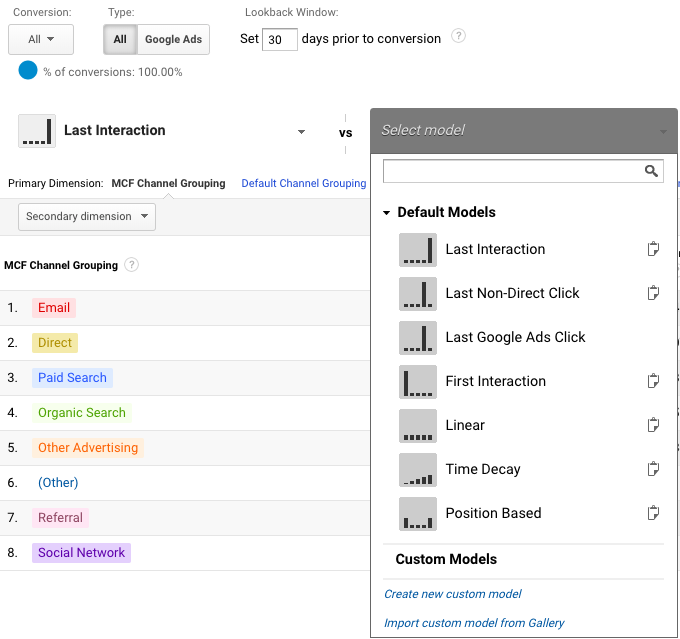
Single-Channel Attribution Models
The commonality of the following three models, like with last-click, is that they all assign 100% of the credit to one channel, which makes none of these models ideal.
Last Non-Direct Click
This model is very similar to last-click attribution, only, it ignores all direct traffic to the website. In last non-direct click, all credit will go to the last channel that was non-direct.
Last Google Ads Click
As the default used by Google Ads, this model will assign 100% of the credit to the last ad clicked and the last corresponding keyword from Google Ads.
First Interaction
This model is almost the opposite of last-click, in that Google will assign 100% of the credit to the first touchpoint for the user along the conversion path.
Multi-Channel Attribution Models
I did mention there’s some good news, right? Within the model comparison tool, there are three sophisticated multi-channel attribution models to choose from.
Linear
In the linear model, each touchpoint - let’s say SEM, Social, Display and Direct - would share equal credit (25%) each for sale. This is starting to go in the right direction now.
Time Decay
The time decay model is one that assigns credit based on where in time the user interacted with a channel. In other words, the further back in the customer journey that a channel reaches a user, the less credit that channel will receive. This also means that the closer to the conversion the channel interacts with the user, the more credit it receives. Seems logical, right?
Position-Based
In this model, Google will assign 40% of the credit to the first and last interaction in the customer journey. The middle channels will each receive an equal share of the 20% credit remaining.
While none of these models may be perfectly suited for you, they all provide a level of multi-channel attribution that goes beyond the standard last-click reporting and can give you a clearer picture of how your marketing channels are working together to drive conversions.
+++
Want even more specificity? You have the option of creating your own customized attribution models using any of the above as a baseline model. We do this all the time for our clients, on account of it being the most powerful way to track results, optimize spend and breed confidence: from the marketing department to the C-Suite.
Parting thoughts.
Here are three takeaways to help you wrap your arms around attribution:
-
Elevate your standards. Ditch last click as your default attribution model. You’re better than that.
-
Customize. Get your hands dirty with the model comparison tool and determine which multi-channel attribution model is right for you.
-
Be consistent! Use the same attribution model to track all your channels moving forward.
If you need help getting the model right, or just want to talk obscure Seinfeld references, click here.
ABOUT DOOR NO. 3
Door No. 3 is an advisor to challenger brands. Based in Austin, Texas, the award-winning advertising agency represents a diverse stable of growth clients including Cirrus Logic, Maine Root, ShippingEasy, Drunken Sailor Spirits, NIC USA, NorthStar Financial, FirstCare Health Plans, Alen Air, Cintra US and Centennial Bank. Services include strategy, brand positioning, integrated campaign development and media planning/buying. Door No. 3's work has been recognized by national publications such as The New York Times, Communication Arts, AdWeek, INC., Entrepreneur and The Wall Street Journal.
Photo by Austin Distel


